Week 9: Output devices
The assignment:
1. Group assignemt: Click here
2. Individual assignment: Add an output device to a microcontroller board you've designed, and program it to do something
How I did it
I wanted to get a servomotor working. I had access to a SM-S2309S.
I started by going to a page about
Servo Motor Basics with Arduino
Here I could read about how to connect and control servo motors with Arduino IDE. I decided to make a setup where the servo moves from 0 degrees to 180 degrees and back again.
Next step: The code from the page was the same as the code in the Ardiono IDE library under servo>sweep. I used the code from the library. I determined the pin for where the data would be submitted to pin 4. I found out that I had switched the TX and RX pin, that’s why I used pin 4.
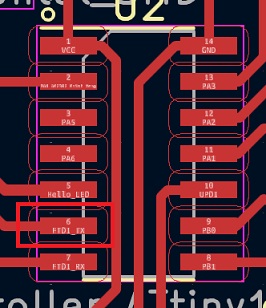
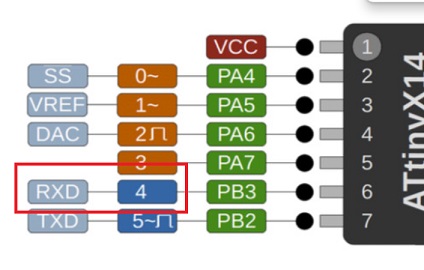
Now I was ready to upload the code to my ATtiny board. This is what I did to program the ATtiny with a programmer. I connected this programmer:

with the AatTiny board:
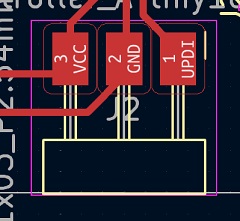
I checked the settings for board, port and programmer and then I uploaded the code from the library using >sketch>upload using programmer.
Now I could make a serial connection. I checked the servo for connetions

and then the connector on the board
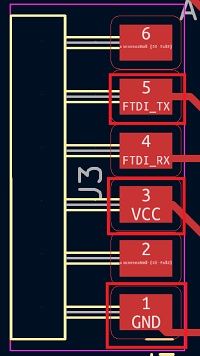
And connected it all on my desk
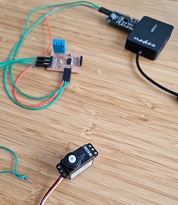
Now I was ready to customize the code myself. I wanted the servo to move based on humidity reading. 60% humidity or above should make the servo move 90 degrees and when the humidity drops to 58% percent or below it should go back to starting position and stop moving.
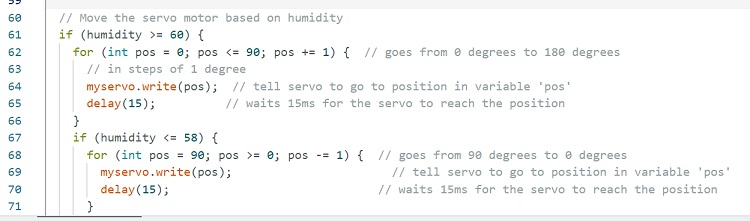
Here is the design file = Full code that made the servo move
Now the servo started to move as programmed: